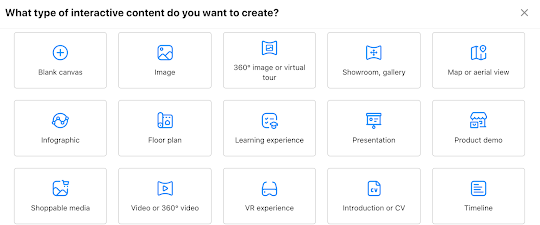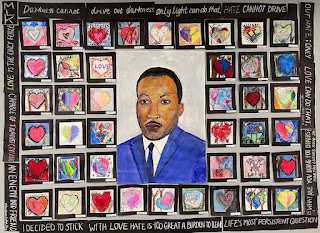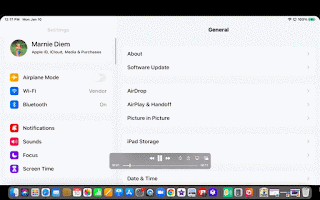Every week I get to spend
"tech time
" in each class, first through fourth grade. During this time we ignite curiosity and engagement via a variety of tech tools. Every tool is connected to learning that happens within the classroom content, as a way to reinforce or practice skills.
We start this with in grade, as generally, they've got a year of schooling under their belts, they have some experience with how to be a student, how to interact in a classroom setting with peers, and so on. Now, many people are probably thinking that little kids know how to use tech, which is totally true!
But.
They don't know how to engage with tech. They definitely use tech, probably more than we care to acknowledge. Engaging with tech is a completely different experience. They're no longer passive, watching videos or playing mindless games. Instead, they're using their knowledge, experience, and curiosity to navigate through different platforms, creating moments of learning, and a lot of time, shrieks of joy, giggles of happiness, and "wows" of wonder.
During tech time, students unknowingly practice perseverance and problem-solving, along with natural communication and collaboration skills - the so-called soft skills - in addition to whatever content they're practicing. It is SO much fun walking into classes, especially the first grades. Their little brains are ready to tackle whatever technology challenge is tossed their way.
That means that a child who usually gives up on a math problem, or prefers to ask for a word instead of try out reading strategies, is more inclined to try, try, and try again with the technology. They naturally look for other solutions when their first attempts don't work. When a student is stuck, other students happily pop out of their seats to offer help to their classmates.
It's important to add that tech time isn't a special or a drop-off. Instead, it's a collaborative effort between me and the classroom teachers. Prior to class, I peruse the teachers' lesson plans to find a tech connection. Then we follow the "I do, we do, you do" model:
- I bring tools in and model how to use them, then
- we play with them together for a while before
- the teachers feel comfortable enough to finally integrate into them into their own classroom time.
And to be honest? I don't know who has more fun during tech time, the teachers, the kids or me!
//