Once third graders have the basic down - and by basics I mean they can login to their Chromebooks and access Google Drive - we jump right into one of the most used (and sometimes overused?) GSuite tool: Google Slides!
(Don't get me wrong, it is definitely my most used tool, and a favorite. I mean, I have a few presentations ready to roll on how to make Google Slides work for you.)
The biggest hurdle to pass is that for most of these kiddos, it's the first time they're using a trackpad (or mouse) and not a touchscreen. Because of that, we start with drag and drop skills. Now there are lots of templates and activities out there for this, ready to go. But when you teach in a school that is dual language, you have half the time to accomplish what you need to do. So you get a little creative.
That meant that this activity accomplished not one, not two, but three tasks: introduction to drag and drop, BrainPop login, noun review. Check out some of the tasks!



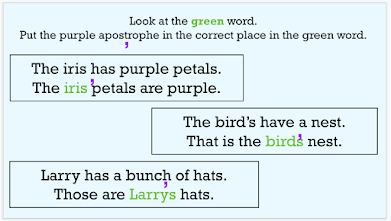
No comments:
Post a Comment
Thank you for being a part of the conversation!