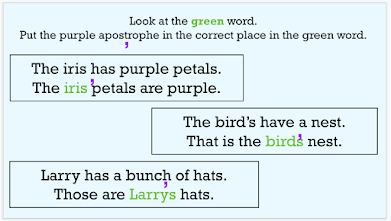One of the most used tools in ed tech seems to be Google Slides. And while I love, there are so many other tools to use for presentations! But that's a whole different post!
In 3rd grade, we introduce some of the basics of Google Slides. Adding in text boxes, backgrounds, images, that kind of stuff. In 4th grade, we dive deeper into all that slides offers. To do that, the kids create covers for their work binders. This year, we have one class of 4th graders learning remotely. Not to worry! They created custom backgrounds for their Google homepage instead!
The teachers love this project because the kids get to create individualized, personalized binder covers AND they revisit their basic tech skills from the previous year. The kids love it because they get to create their own binder covers, they get to play with images online, and it's fun! I love it because it's a meaningful way to level up their basic Google Slides Skills.
Students insert images and crop them into shapes. They learn to add borders and fill to text boxes to make titles stand out. They learn how to layer images on top of shapes to create frames. They learn how to layer text boxes to make shadowy text. They review copyright vs common-use images. There are so many elements of Google Slides that one can keep learning forever!
Oh, and since they are creating binder covers, they also learn how to
change the page orientation of the slide - can't forget that one!