It's Leap Day!
There is lots of useless trivia about Leap Day, and my favorite place for useless trivia is Mental Floss. So.... To mark this once-every-four-years day, read this Mental Floss article!
Saturday, February 29, 2020
Tuesday, February 25, 2020
5th Grade Book Creator
 Every year our fifth graders investigate explorers. They use a variety of resources (including GetEpic!) to research and, in the past, they have done things like created slides, written essays, or created posters.
Every year our fifth graders investigate explorers. They use a variety of resources (including GetEpic!) to research and, in the past, they have done things like created slides, written essays, or created posters.This year, we're changing it up a bit.
 This year, we're using BookCreator.
This year, we're using BookCreator.I love the ease of Book Creator - from the log-in process (thank you Google integration!) to the drag and drop features. Students can add video, audio, and even have the book read to you, creating an interactive e-book. It's a simple platform, yet it provides the opportunity to make books that are quite sophisticated. It's easy enough for the lower grades to use, yet robust enough for middle school use and beyond.
 The free version gives you one library that can have up to 40 books in it. Paid versions offer the ability to have multiple libraries with up to 60 books in each.
The free version gives you one library that can have up to 40 books in it. Paid versions offer the ability to have multiple libraries with up to 60 books in each. We've done a few different projects with BookCreator - it's quickly become a favorite tool!
Sunday, February 16, 2020
Who Am I - part 2
 The sixth graders are in the midst of a self-study of sorts, a "Who Am I?" identity exploration, and ThingLink was the perfect vehicle to "techify" their most recent piece.
The sixth graders are in the midst of a self-study of sorts, a "Who Am I?" identity exploration, and ThingLink was the perfect vehicle to "techify" their most recent piece.In setting up student accounts, I was excited to learn that ThingLink is one of the most cost-effective teaching tools I've purchased yet. At $1 per student, even if we only use it for this project, it will still be worth it (though I have a hunch that it will get quite a lot of use over the next few months! It was super easy to set-up, too, as similar to Google Classroom and Freckle, students need only a classroom code to join the platform, and logging in with their Google account simplified things even further.

Kids took their "Who Am I?" one-pagers and added at least four ThingLinks to the drawings. These had to explain the why behind their choices.
Look for some samples soon - I don't want to post without their permission! In the meantime, create your free account and explore ThingLink!
Sunday, February 9, 2020
Distraction, anyone?
Wow. This post came across my Facebook feed a few minutes ago. Wow.
You have to read this post by Kathy West, an 8th grade history teacher, posted on Feburary 4.
 |
| Original Post on Facebook |
"Every class period today (6 periods) I made my students put their phones on my table (some left phones in their lockers). At the end of class we looked at their notifications. I didn’t read them, I just counted them. These are the notifications that my students got today in my class.
Just my class.
Not their others classes.
Not lunch.
Not any other time.
Just my class.
Think about it. How much of a distraction are these notifications to the students?
Just think about it. If this is just my class.... what would it look like if all the classes were combined."
Looking at the data... it is painfully obvious that while phones are definitely here to stay, and definitely an amazing tool to have, they don't make focusing in class very easy...
Friday, February 7, 2020
Scratch Jr.
Last year, our first and second grade students had a weekly tech time where we explored the elements and skills of coding. Because time is very tight this year with two new curriculums in our lower elementary grades, all tech has to be carefully planned and seamlessly integrated into class time.
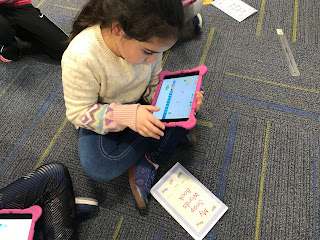 That doesn't mean we're not coding, though!
That doesn't mean we're not coding, though!
Scratch Jr. + snap words = Better Together!
Second graders used the Scratch Jr. app on the iPads to code their snap words during phonics. They learned how to make the letters and words spin and dance across colorfully illustrated backdrops. They explored if/then codes and learned how to create trigger events. They marveled at how a tiny adjustment in the code could make a big difference in the outcome!
 And.
And.
They had a blast in the process!
I'm always looking for new ways to slide technology into our days - this one was a winner!
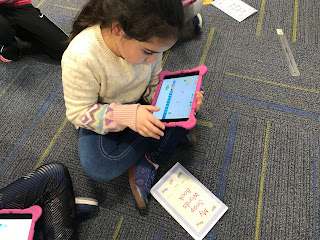 That doesn't mean we're not coding, though!
That doesn't mean we're not coding, though!Scratch Jr. + snap words = Better Together!
Second graders used the Scratch Jr. app on the iPads to code their snap words during phonics. They learned how to make the letters and words spin and dance across colorfully illustrated backdrops. They explored if/then codes and learned how to create trigger events. They marveled at how a tiny adjustment in the code could make a big difference in the outcome!
 And.
And.They had a blast in the process!
I'm always looking for new ways to slide technology into our days - this one was a winner!
Wednesday, February 5, 2020
It's Time for a (Virtual) Reality Check
 This afternoon was one of those afternoons that make me SO happy I'm in education. I got to introduce the entire 6th grade to Google Tour Creator.
This afternoon was one of those afternoons that make me SO happy I'm in education. I got to introduce the entire 6th grade to Google Tour Creator. To start, all the kids traveled to the Kotel in Israel. Once there, they learned how to add points of interest, titles, descriptions, and set the starting view. They learned how to move the little peg man to find different views of the wall.
To start, all the kids traveled to the Kotel in Israel. Once there, they learned how to add points of interest, titles, descriptions, and set the starting view. They learned how to move the little peg man to find different views of the wall.Once they were comfortable with the basics of Google Tour Creator, it was time to explore. Students added scenes and traveled across the globe without leaving the building.
 To add a little more excitement to the experience... we pulled out the VR goggles and each student got to spend a few minutes immersed in an exotic location - from the jungles of Tanzania to London, England. Some brave students even dove with sharks! I love watching kids (and any people, really) experience VR goggles for the first time. It's quite an experience!
To add a little more excitement to the experience... we pulled out the VR goggles and each student got to spend a few minutes immersed in an exotic location - from the jungles of Tanzania to London, England. Some brave students even dove with sharks! I love watching kids (and any people, really) experience VR goggles for the first time. It's quite an experience!  One student was diving with sharks and got so startled she threw the goggles! (They're working fine thanks to the sturdily constructed goggles by ClassVR!)
One student was diving with sharks and got so startled she threw the goggles! (They're working fine thanks to the sturdily constructed goggles by ClassVR!)Why the goggles? Because ultimately the kids will be creating their own 360 experiences on Google Tour Creator that we'll then upload to the goggles. International field trips without leaving the building! Plus, they're just plain fun. And sometimes fun needs to be front and center!
Talk about bringing learning to life!
Sunday, February 2, 2020
Who Am I?
It's time to do a deep dive into digital citizenship with them, something we have dabbled in a little bit every year since third grade, yes, but this is different. They're older, they are on their own devices, and yes, some of them (despite terms and agreements) are already on social media.
However, before we can dive into their choices online, we decided to backtrack a little and explore who they are as people. In the real world. Today.


Using resources from the lesson Understanding Identity from Facing History and Ourselves, the students met The Bear that Wasn't. Through the lesson, they developed an identity chart. It was very interesting watching the kids process through the asks for the chart - how they enjoy spending time outside of school, how they would describe themselves, and finally, how others describe them.
A former colleague used to always say, "You need to go slow to go fast," and this particular lesson experience was a perfect example of that. The end goal is where I want to be, and I want to take the kids directly to that goal because that is what they need. At the same time, getting there is going to have to be a slow process if we want the lessons learned to stick.
Check out the lesson - it is definitely modifiable for many ages!
(Student names were intentionally removed from charts.)
Subscribe to:
Comments (Atom)

