Three days.
I got to spend three full days with my "peeps" at Macul.
It was pretty awesome.
Spending day one, Wednesday, immersed in Virtual and Augmented Reality with Leslie Fisher kicked off quite the week. I am super excited about all the possibilities of using Merge Cube in the classroom. And my next venture is definitely going to be diving into CoSpacesEDU. Oh, and Google Tour Creator. Two places to begin my VR/AR adventures! Add to that the fact that we were able to send seven teachers to the Wednesday workshops? It made for a very happy me!
Thursday was a medley of sessions and vendors and the student showcase. Got some GREAT ideas for taking our Stop Motion explorations to the next level. Spent some time learning about Digital Badging, which is something I hope to give a go at some point in the near future! Also spent a bit more time with Leslie Fisher learning about the Social Media Apps that kids are using but we probably aren't. A lot more to explore on that topic down the road. Presented on Osmo after that, and despite some tech fails, it wasn't too bad of a session!
Friday kicked off with Kasey Bell. More specifically, Stranger Google with Kasey Bell. Imagine a mash-up of Stranger Things and Google Tools. Entertaining and educational! One of the highlights of that session has to be Semi-Conductor or Body Synth. Both are musical, yes, and both would make for some great brain breaks!
To be honest, the rest of Friday is a bit of a blur. Popped into a few sessions, spent some more time in the vendor hall, visited a few poster sessions. Presented a session on Google tricks and tools.... I was definitely fried.
However.
The conference ended with Gerry Brooks. He is funnier in person than he is on his YouTube channel! It was a great way to wrap a truly great conference! Seriously. I had a really hard time picking sessions this year. More than in years past. Already counting down to next year's Macul in Grand Rapids!
Sunday, March 31, 2019
Friday, March 29, 2019
Fangirl Friday: Pernille Ripp
 Ever heard of the Global Read Aloud?
Ever heard of the Global Read Aloud? You gotta check it out if you haven't already. It is exactly what it sounds like - a read aloud with participants from across the globe. Seriously. Go learn about it. Go sign up and join the more than 4,000,000 participants from across the globe!
And the mastermind behind this incredible event is none other than Pernille Ripp.
I have been wracking my brain for the past few weeks trying to remember how it is that I learned of Pernille Ripp. I *think* I heard her speak at a conference somewhere, but don't remember when. It really doesn't matter, though, because when I was in the classroom, she was such an inspiration to me. And I could literally listen to her speak for hours.
 When it comes to fostering a love of reading, she is a guru. One of her books, Passionate Readers, is chock full of ways to empower students to embrace a love of reading. It's not just the books that matter - it's the classroom environment, the mindset, the teacher's connection... Add to that the intentional integration of technology, and the learning environment set up in Pernille's classroom is one worth exploring.
When it comes to fostering a love of reading, she is a guru. One of her books, Passionate Readers, is chock full of ways to empower students to embrace a love of reading. It's not just the books that matter - it's the classroom environment, the mindset, the teacher's connection... Add to that the intentional integration of technology, and the learning environment set up in Pernille's classroom is one worth exploring.One of my favorite posts is actually an old one. To me, this post says a lot about who Pernille is as a teacher, and even more as a person. The relationships a teacher builds with their students are, I think, the key, to what makes a good teacher a great one.
P.S. The books for this year's Global Read Aloud were actually announced yesterday!
P.P.S. Check out Pernille's old blog - Blogging through the Fourth Dimension - for more nuggets and stories!
Friday, March 22, 2019
Fangirl Friday: Tony Vincent
Tony Vincent.
He. Is. Awesome.
Considering Tony had a 1:1 classroom 18 years ago, way back in 2001, I consider him one of the founders of the #EdTech movement.
Back in 2001, Palm Pilot's were all the rage, and when they found their way into the education world, Tony was right there to jump in. And while a lot of details are sketchy, cause it was so long ago, and I had just come out of student teaching, I love that I can say that Tony worked with my old school back in the day, helping to integrate 1:1 with our 4th and 5th grades!
Back then we were using AlphaSmarts and eMates. Tony worked with the school to help integrate the dana, which was similar to an AlphaSmart but with Palm capabilities. Tony did workshops with the students and teachers, helping them learn all the tips and tricks and uses for the 1:1 tech. From there, it seems, things just took off and Tony hasn't looked back!
Tony offers online workshops (I took Classy Graphics a few summers back - it was awesome!) and is very active on Instagram and Twitter. I highly suggest following him, as you'll get his Tech Tip Tuesday, which has been a great resource for adding little tech-bytes to your classroom! He has shared so many great tips and tools that are now a regular part of my repertoire.
He is also an infographic master! His infographics are so clear and easy to follow. Add to that the webinars, and mini-videos he posts on his social media accounts and you will have access to some awesome bite sized PD!
Swing on over to Learning In Hand with Tony Vincent - you'll be glad you did!
He. Is. Awesome.
Considering Tony had a 1:1 classroom 18 years ago, way back in 2001, I consider him one of the founders of the #EdTech movement.
 |
| A recent Instagram post - click HERE for the details! |
Back then we were using AlphaSmarts and eMates. Tony worked with the school to help integrate the dana, which was similar to an AlphaSmart but with Palm capabilities. Tony did workshops with the students and teachers, helping them learn all the tips and tricks and uses for the 1:1 tech. From there, it seems, things just took off and Tony hasn't looked back!
Tony offers online workshops (I took Classy Graphics a few summers back - it was awesome!) and is very active on Instagram and Twitter. I highly suggest following him, as you'll get his Tech Tip Tuesday, which has been a great resource for adding little tech-bytes to your classroom! He has shared so many great tips and tools that are now a regular part of my repertoire.
He is also an infographic master! His infographics are so clear and easy to follow. Add to that the webinars, and mini-videos he posts on his social media accounts and you will have access to some awesome bite sized PD!
Swing on over to Learning In Hand with Tony Vincent - you'll be glad you did!
A brief video from a few years
back - chock full of tips!
back - chock full of tips!
Wednesday, March 20, 2019
Major MERGE-r at MACUL!
I got to spend my morning with the great Leslie Fisher. What. A. Morning.
Last year at MACUL, Leslie's introduction of the Merge Cube created what has been dubbed "Merge Madness" causing hundreds of educators to flood local Walmart stores in search of a little foam cube. See, Walmart was clearancing the little foam cube for $1. Hence the flood of educators purchasing dozens of little foam cubes that looked cool, but that they had no idea what they could do with it. Yet.
A year later? WOW.
Dozens of apps. Hundreds of lesson plans. Hours upon hours of engagement.
Two that stand out at this moment?
 HoloGLOBE. Talk about virtual reality. Seriously. You get to watch weather patterns, cloud cover, any wildfires burning... there are NASA observations to make, drought risks to observe, temperature patterns.... all in the palm of your hand! Literally! You're holding a globe in your hand, turning it, and selecting different elements to explore. Mind. Blown.
HoloGLOBE. Talk about virtual reality. Seriously. You get to watch weather patterns, cloud cover, any wildfires burning... there are NASA observations to make, drought risks to observe, temperature patterns.... all in the palm of your hand! Literally! You're holding a globe in your hand, turning it, and selecting different elements to explore. Mind. Blown.
The other app that stands out is one that I haven't actually played with yet, but will hopefully be downloading soon. (It has a nominal cost.) It's called 57 North. Imagine a choose-your-own adventure, where you're moving through the adventure by turning the cube different directions. It. Is. So. Cool.
All this from the first two hours at MACUL? Bring on the rest!
 |
| Photo taken this morning while in session. |
A year later? WOW.
Dozens of apps. Hundreds of lesson plans. Hours upon hours of engagement.
Two that stand out at this moment?
 HoloGLOBE. Talk about virtual reality. Seriously. You get to watch weather patterns, cloud cover, any wildfires burning... there are NASA observations to make, drought risks to observe, temperature patterns.... all in the palm of your hand! Literally! You're holding a globe in your hand, turning it, and selecting different elements to explore. Mind. Blown.
HoloGLOBE. Talk about virtual reality. Seriously. You get to watch weather patterns, cloud cover, any wildfires burning... there are NASA observations to make, drought risks to observe, temperature patterns.... all in the palm of your hand! Literally! You're holding a globe in your hand, turning it, and selecting different elements to explore. Mind. Blown.The other app that stands out is one that I haven't actually played with yet, but will hopefully be downloading soon. (It has a nominal cost.) It's called 57 North. Imagine a choose-your-own adventure, where you're moving through the adventure by turning the cube different directions. It. Is. So. Cool.
All this from the first two hours at MACUL? Bring on the rest!
Sunday, March 17, 2019
Got an itch? SCRATCH it!
Last week (or maybe it was a few weeks ago, with all the snow days I've lost track!) I got to do a workshop with the fifth graders. We spent 50 glorious minutes with our Chromebooks. What were we doing, you ask?
We were becoming game-makers.
I know, I know, the school days are already packed with activities and lessons and skills and concepts. However, I am determined to integrate (or at minimum, fit into) coding skills into the curriculum at all grades. So, with the understanding that they can use their new-found game-making skill to present their learning in any one of their classes, it was a great day to SCRATCH the game-making itch!
Using the Scratch website we walked step-by-step through creating a simple "tag" game. Along the way, kids were using a plethora of skills that can always use additional practice....
For those of you saying "Nah, I could never do that!" or "Sounds interesting, but I have no idea how to do that!" guess what? Scratch has it all set up for you. As in, you can print step by step direction cards that walk you through the whole thing. That's what I did! I literally held the direction cards in my hand and flipped through them as we completed each step.
 And you know what? In 50 minutes, nearly every fifth grader had a working game! Go check them out!
And you know what? In 50 minutes, nearly every fifth grader had a working game! Go check them out!
P.S. When you, the teacher or facilitator, creates a Scratch account, make sure you sign up as a teacher - then you can see what the kids are doing!
P.P.S. Working with the younger group? Check out ScratchJr!
We were becoming game-makers.
I know, I know, the school days are already packed with activities and lessons and skills and concepts. However, I am determined to integrate (or at minimum, fit into) coding skills into the curriculum at all grades. So, with the understanding that they can use their new-found game-making skill to present their learning in any one of their classes, it was a great day to SCRATCH the game-making itch!
Using the Scratch website we walked step-by-step through creating a simple "tag" game. Along the way, kids were using a plethora of skills that can always use additional practice....
collaboration ~ communication ~ critical thinking
problem solving ~ creativity ~ perseverance
For those of you saying "Nah, I could never do that!" or "Sounds interesting, but I have no idea how to do that!" guess what? Scratch has it all set up for you. As in, you can print step by step direction cards that walk you through the whole thing. That's what I did! I literally held the direction cards in my hand and flipped through them as we completed each step.
 And you know what? In 50 minutes, nearly every fifth grader had a working game! Go check them out!
And you know what? In 50 minutes, nearly every fifth grader had a working game! Go check them out!P.S. When you, the teacher or facilitator, creates a Scratch account, make sure you sign up as a teacher - then you can see what the kids are doing!
P.P.S. Working with the younger group? Check out ScratchJr!
Friday, March 15, 2019
FanGirl Friday: Alice Keeler
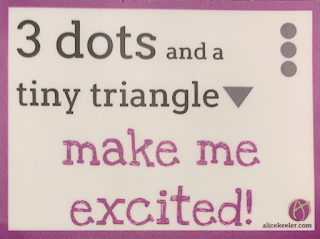 The first time I saw Alice Keeler's quote about three dots and a tiny triangle, about I'm not gonna lie, I was a bit baffled. See, I consider Alice to be the Queen of Google. And she is the Supergirl of Sheets. Which, continuing on this honesty streak, was my least favorite of the main G-Suite Apps.
The first time I saw Alice Keeler's quote about three dots and a tiny triangle, about I'm not gonna lie, I was a bit baffled. See, I consider Alice to be the Queen of Google. And she is the Supergirl of Sheets. Which, continuing on this honesty streak, was my least favorite of the main G-Suite Apps.Until I found Alice.
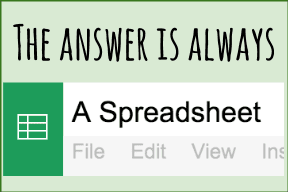 What Alice Keeler taught me about spreadsheets is nothing short of spectacular. She is totally write, the answer is always a spreadsheet. Seriously, there really is very little that you can't do in Google Sheets! From pixel art to digital badges, from traditional spreadsheets to self-grading quizzes, Sheets really is a jack of all trades.
What Alice Keeler taught me about spreadsheets is nothing short of spectacular. She is totally write, the answer is always a spreadsheet. Seriously, there really is very little that you can't do in Google Sheets! From pixel art to digital badges, from traditional spreadsheets to self-grading quizzes, Sheets really is a jack of all trades.For a very long time, I fangirl'd Alice from afar - following her on Twitter, scouring her website for tech tips and tricks, downloading every app and extension she created. The tech-tips I shared on Tech-Tip-Tuesday in our weekly staff memo can be credited to Alice's blogs. In addition to being a top techie, Alice is a mother of five. Yes, five. And she teaches. And is an author.
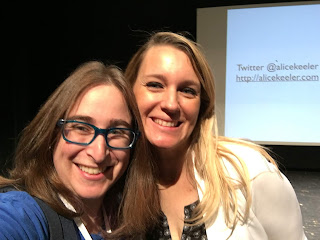 |
| miGoogle Conference, November 2017 |
Thursday, March 14, 2019
Tuesday, March 12, 2019
Do. Not. Stop. (the) Motion!
Third graders are in the midst of a geography unit right now, which is always fun.
What is even more fun, though, is one of the ways they share their knowledge. See, each student researches one state in the country. They learn a variety of facts about the state, from natural resources, tourist attractions, business, etc.
 The teachers found this really cool giant map of the country, where each state is it's own piece of the puzzle. The pieces are about the size of a letter size paper, and are made out of sturdy cardboard.
The teachers found this really cool giant map of the country, where each state is it's own piece of the puzzle. The pieces are about the size of a letter size paper, and are made out of sturdy cardboard.
Kids decorate their state and.... the best part....
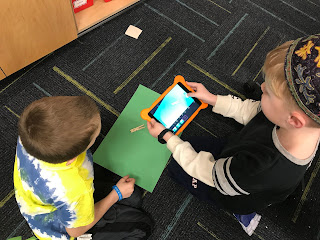 ...they create a stop-motion tour of the state using the free Stop Motion Studio app on the iPads. The kids bring in their own mini-figure of sorts from home - whether it's a lego or a L.O.L doll or what not. Scripts are written to include the key facts. Finally, the tour is created!
...they create a stop-motion tour of the state using the free Stop Motion Studio app on the iPads. The kids bring in their own mini-figure of sorts from home - whether it's a lego or a L.O.L doll or what not. Scripts are written to include the key facts. Finally, the tour is created!
Now, we're not ready for that project yet, bbuuuuuttttt, we had our introduction to stop motion the other day and the kids did SUCH a great job! Each group had the same tools - a clothes pin and a large piece of construction paper - and had to use those tools to practice with the Stop Motion Studio app. They got quite creative, too!
If you haven't tried stop motion, and you have access to an iPad or tablet, it's easier than you might think!



What is even more fun, though, is one of the ways they share their knowledge. See, each student researches one state in the country. They learn a variety of facts about the state, from natural resources, tourist attractions, business, etc.
 The teachers found this really cool giant map of the country, where each state is it's own piece of the puzzle. The pieces are about the size of a letter size paper, and are made out of sturdy cardboard.
The teachers found this really cool giant map of the country, where each state is it's own piece of the puzzle. The pieces are about the size of a letter size paper, and are made out of sturdy cardboard.Kids decorate their state and.... the best part....
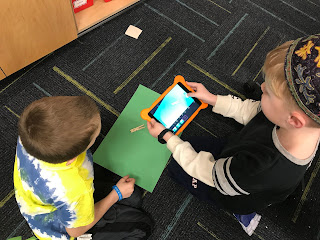 ...they create a stop-motion tour of the state using the free Stop Motion Studio app on the iPads. The kids bring in their own mini-figure of sorts from home - whether it's a lego or a L.O.L doll or what not. Scripts are written to include the key facts. Finally, the tour is created!
...they create a stop-motion tour of the state using the free Stop Motion Studio app on the iPads. The kids bring in their own mini-figure of sorts from home - whether it's a lego or a L.O.L doll or what not. Scripts are written to include the key facts. Finally, the tour is created!Now, we're not ready for that project yet, bbuuuuuttttt, we had our introduction to stop motion the other day and the kids did SUCH a great job! Each group had the same tools - a clothes pin and a large piece of construction paper - and had to use those tools to practice with the Stop Motion Studio app. They got quite creative, too!
If you haven't tried stop motion, and you have access to an iPad or tablet, it's easier than you might think!
Sunday, March 10, 2019
It's Almost Here! MACUL 2019!
 It's almost here! My favorite conference of the year! I love being surrounded by all my tech-peeps for two full days of engaging, exciting, and yes, even entertaining technological learning! This year is gonna be even better, because two days is turning into three! That's right - I get to spend three glorious days basking in the MACUL magic! (MACUL = Michigan Association for Computer Users in Learning)
It's almost here! My favorite conference of the year! I love being surrounded by all my tech-peeps for two full days of engaging, exciting, and yes, even entertaining technological learning! This year is gonna be even better, because two days is turning into three! That's right - I get to spend three glorious days basking in the MACUL magic! (MACUL = Michigan Association for Computer Users in Learning)The line up this year is another doozy. So many sessions I want to attend. So many speakers I want to hear. The keynotes are always inspiring, and I'm excited to hear Gerry Brooks. You gotta check out his YouTube channel for some good laughs and inspiration.
The rest of the featured speakers are part of what is making my MACUL session list so overwhelming! Kasey Bell is a Google Superstar. I get a ton of email newsletters, but Richard Byrne's are one of the few I read daily. Joe Sanfelippo, Adam Bellow, Rushton Hurley, and of course Leslie Fisher, round out the speakers I know. The rest? Can't wait to hear from them!
You can imagine how excited I am that I'm going to get a bonus day Wednesday, and will be spending 7 hours soaking up even more MACUL magic!
Not too late to register, by the way... hence this post!
Friday, March 8, 2019
FanGirl Friday: Leslie Fisher
 I am a geek and proud of it. No, not a Star Wars geek or anything like that (though to those who are, you go!) I am a tech geek. More precisely, an EdTech geek. And sometimes it reaches fangirl status.
I am a geek and proud of it. No, not a Star Wars geek or anything like that (though to those who are, you go!) I am a tech geek. More precisely, an EdTech geek. And sometimes it reaches fangirl status. |
| Macul 2016 |
And ooohed. And aahhed. And became intrigued. And became a Twitter follower. And lo and behold, became a fangirl.
Every year since then, I intentionally plan my MACUL schedule so that I can attend at least one of Leslie's sessions. This year I'm totally stoked because I am going to a pre-conference session with her, where I'll get to spend three glorious hours soaking up Leslie's wisdom and learning about the Merge Cube (more on that another post!)
I. Can't. Wait!
Tuesday, March 5, 2019
BrainPop: Make-a-Movie


 Our fourth graders are exploring Westward Expansion right now. They've been working on a non-fiction piece about what they're learning. The usual, right?
Our fourth graders are exploring Westward Expansion right now. They've been working on a non-fiction piece about what they're learning. The usual, right? Or not.
Super excited when the team asked if there was a way to turn this into a BrainPop video! So that's exactly what we did!
The teachers assigned the Westward Expansion video and Make-a-Movie to their students. From there, we walked through, step by step, turning their writing into a BrainPop video! Students took their thesis statement and turned it into a question for the traditional BrainPop letter. Then they created a slide for background information, before adding supporting slides to elaborate on their thesis. They typed in their content, added graphics, and worked the BrainPop magic!
Let me tell you... 50 fourth graders, four teachers, plus me, the techie.... despite the noise level? It went really well! The kids got way more done in the period than I anticipated, and I swear I saw ideas bubbling up over the teachers heads as they helped the kids with their project. Look for a link to their videos soon!
Thanks for another win, BrainPop!
Friday, March 1, 2019
GetEpic!
WHAT?! You're NOT familiar with Epic?! If you are a teacher, and you have access to one or more internet ready devices, then there is NO time to waste!
Epic is an incredible online bookstore for teachers (and home use!)
 Unlike other bookstores, though... it's all FREE. That's right, 100% FREE for teachers to use with their students during the school day.
Unlike other bookstores, though... it's all FREE. That's right, 100% FREE for teachers to use with their students during the school day.
As of this post, there are 35,000 books available. Unlike ReadingA-Z (another great resource, but that's another post!) they are actual books that you would see in the library, on Amazon....
For the younger kids, they have read-to-me books where the book is read to the kids, pages turn, words highlighted.... it's pretty spectacular as a listening center! For the older kids, they have audio books of novels - great for those that need the audio version of books.
For everyone in between? There are e-books! Lots and lots and LOTS of ebooks! From National Geographic to Eric Carle books, from Judy Moody to Big Nate. The fact that this FREE resource is at your fingertips is pretty darn spectacular.
 Now, you're probably wondering, what's so special about an ebook library? With Epic, you can assign books to kids, you can create collections of books to support different topics. You can create your own comprehension checks, or use ones already made. You can see how long a student actually took to finish a book (30 page picture book in 6 minutes, anyone?)
Now, you're probably wondering, what's so special about an ebook library? With Epic, you can assign books to kids, you can create collections of books to support different topics. You can create your own comprehension checks, or use ones already made. You can see how long a student actually took to finish a book (30 page picture book in 6 minutes, anyone?)
Set-up is fairly simple, too. You create a FREE account. You get a class code. You add your students. The first time they log-in on any device, you give them the class code. From there, they can access their account at any time during the school day on any device that has the class code! Oh, and it works on iPads, Android tablets, and any web browser, so no excuses!
What? What's that? Home use? I'm glad you asked! Home use is available for parents for $8/month. They often run a summer special, where the whole summer is like $10!
Now, the research is still coming in regarding kids and ebooks, so I wouldn't necessarily use this a lot with the younger grades. In fact, I like to think of Epic as an incredible resource at my fingertips - researching famous people? Check out the biographies. Analyzing non-fiction text? Check out National Geographic.
At any rate, delay no longer - go sign up for your free Epic account!
Subscribe to:
Posts (Atom)




